Void analysis in retail finds gaps in locations for a potential business or organisation to fill. Complete an analysis to discover optimized brick-and-mortar locations to start or move a business, franchise, or service.
Advanced void analysis uses location data tools for an enhanced view to help retailers and landlords make informed choices. Sounds complicated? See our breakdown below with step-by-step instructions on how to conduct a void analysis, examples, and how artificial intelligence can make it easier.
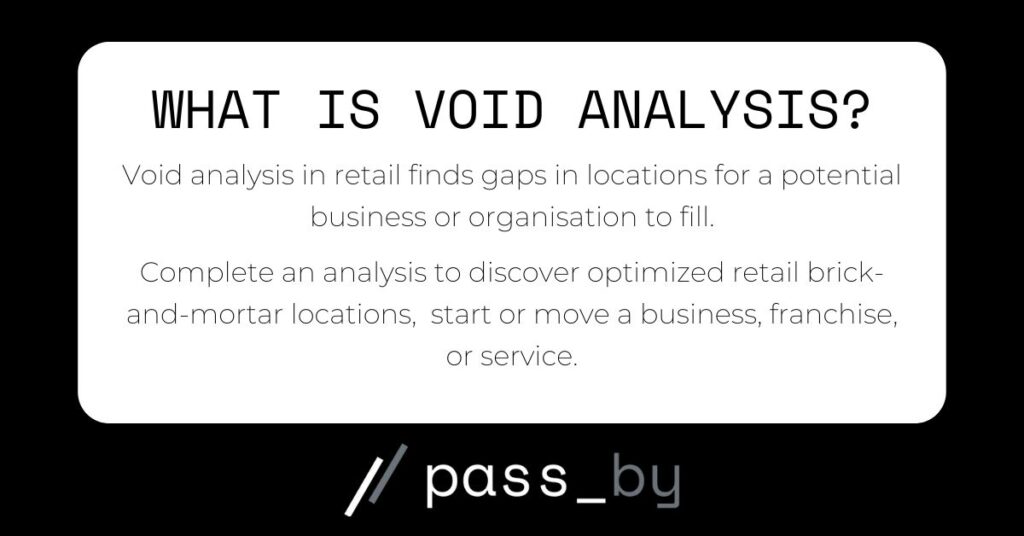
How to do a void analysis
First, choose between raw data or a platform that offers further analysis.
- Data providers break down the data for you, offer insights, and visualize it into reports in a platform.
- Raw data can be received to your chosen cloud platform, downloaded, and analyzed to your level of need at your convenience.
Let’s break down both ways and the benefits of each.
Void analysis for retail using a platform
1. Make an account on Almanac.
2. Log in to the platform and select “site report”.
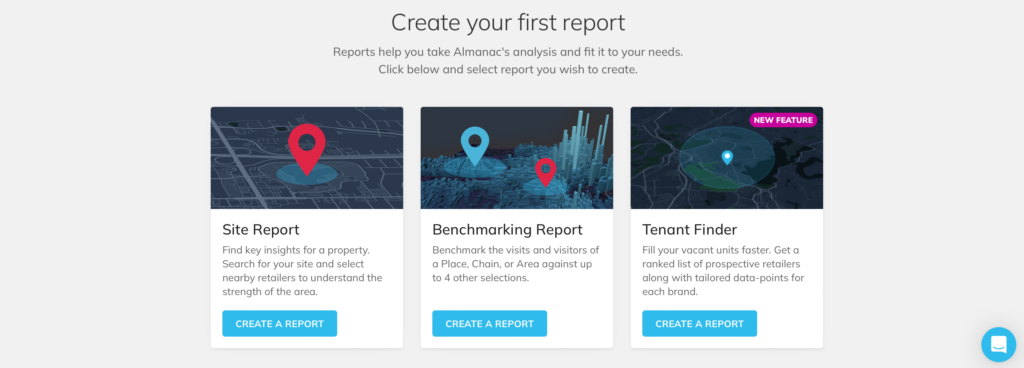
3. Search for the address by entering it into the search bar in the top left. You can then select the radius to adjust the area size you’re analyzing. Clear the radius to analyze only the street address.
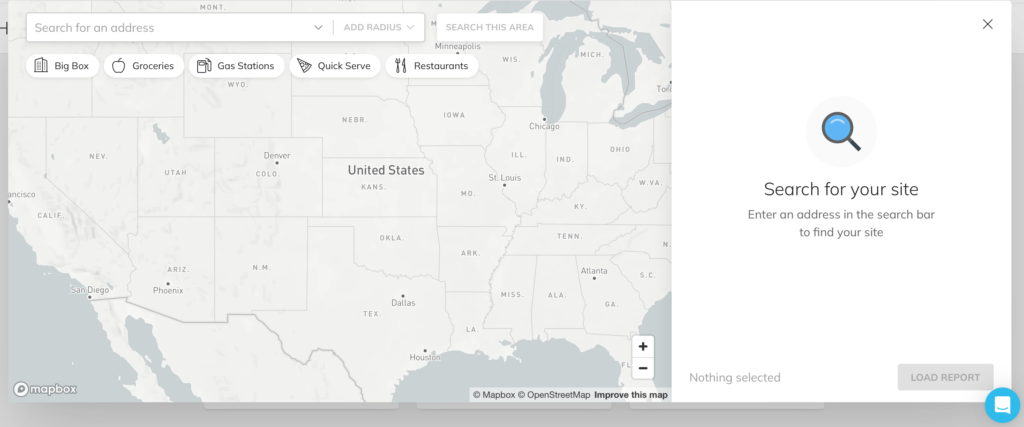
4. Select nearby retailers. The retailers are shown on the right, ordered by the nearest first. Adjust the sliders to add as many as you need to the report.
Depending on the business you’re currently operating or looking to expand into the area, some retailers may be more relevant than others to include.
You can adjust what retailers are shown by selecting or deselecting the categories below the search bar in the top left.
Use the filters to see how many businesses of the same type are in the area.
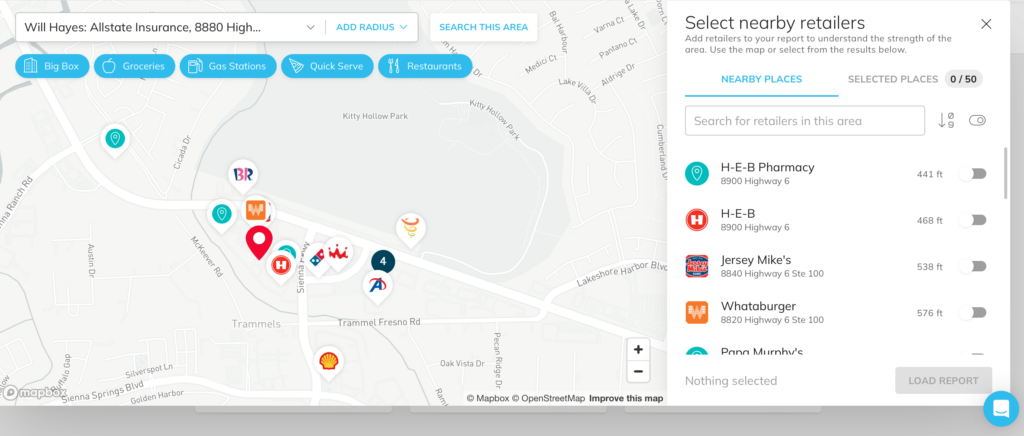
5. After selecting all of the retailers you want to analyze, click load report. From here, the platform will show you the retailers by rank – which you can adjust as needed.
If there are no retailers in the area of your type, this could mean there is a gap here for your business to fill.
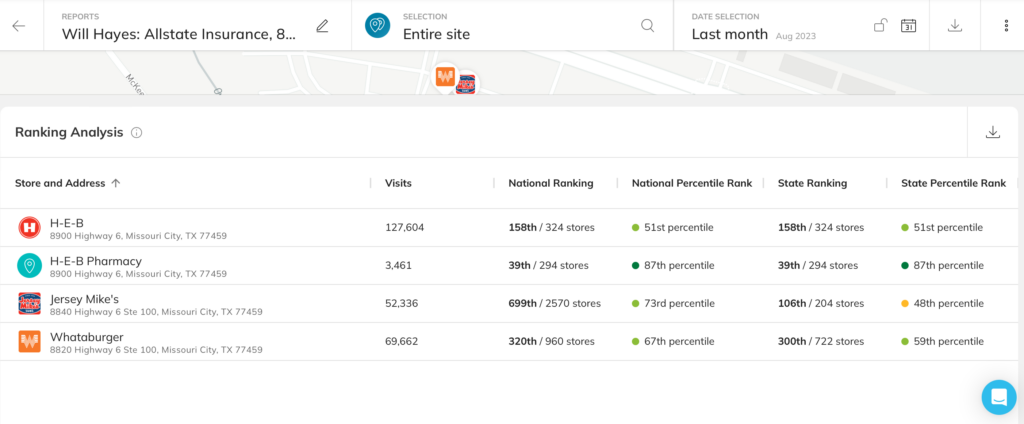
6. Check the demographic data. Our platform shows you the types of people visiting compared to national groups, giving you a better idea of potential customers.
While a location may be lacking a type of business, this doesn’t automatically mean there is a gap in the market for you to fill.
If the types of visitors in the area matches your customer base, then there’s likely to be a void.
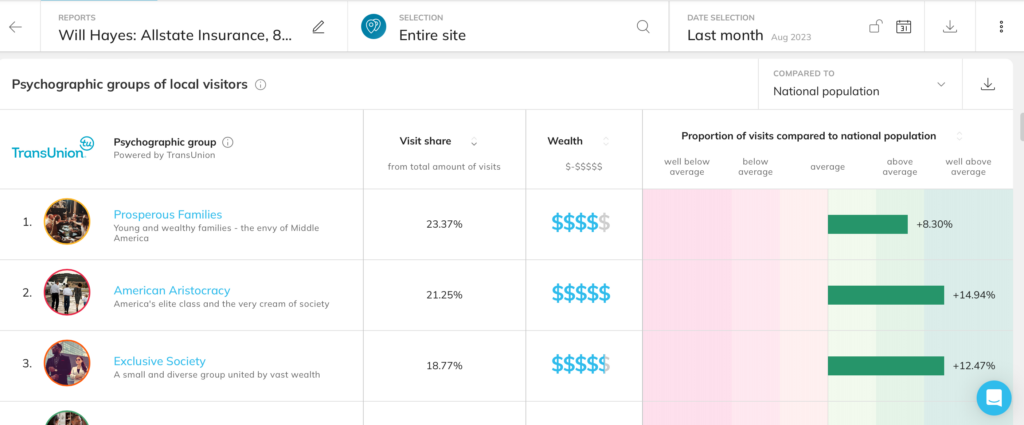
Our system gives a complete overview of customer income, homeownership, education levels, transport, and other factors to give you further insights when trying to identify a gap.
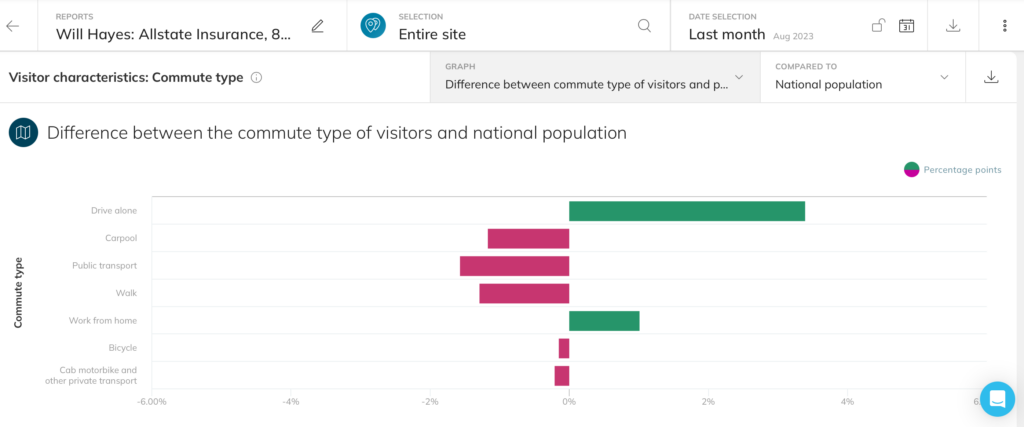
All of these demographic data sets can be adjusted to compare national and state levels.
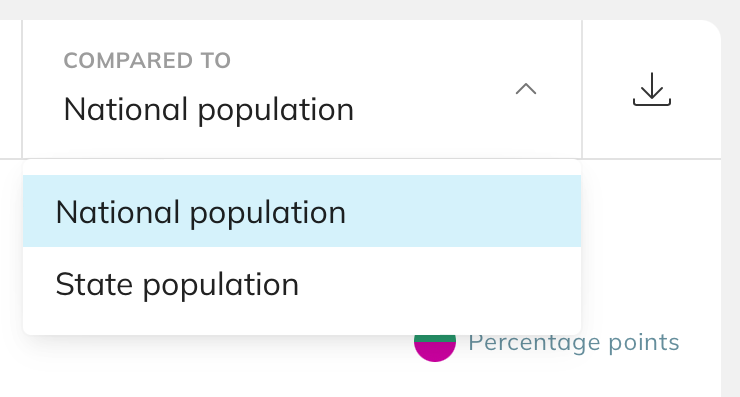
7. Download the report. The report can downloaded as a PDF at any time. You can also save the report to your Almanac account to return to it at any point.
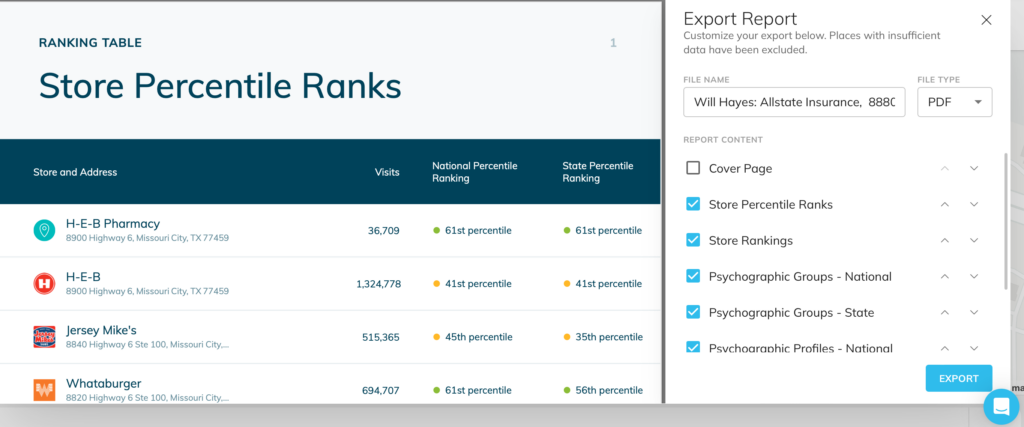
Retail void analysis for finding new tenants
Is there a mall vacancy you need to fill? Completing an analysis can tell you who the best tenants are based on demographic fit. See our guide on how to find tenants for further details.
1. Make an account on our data platform.
2. Select “tenant finder” and start your new report.
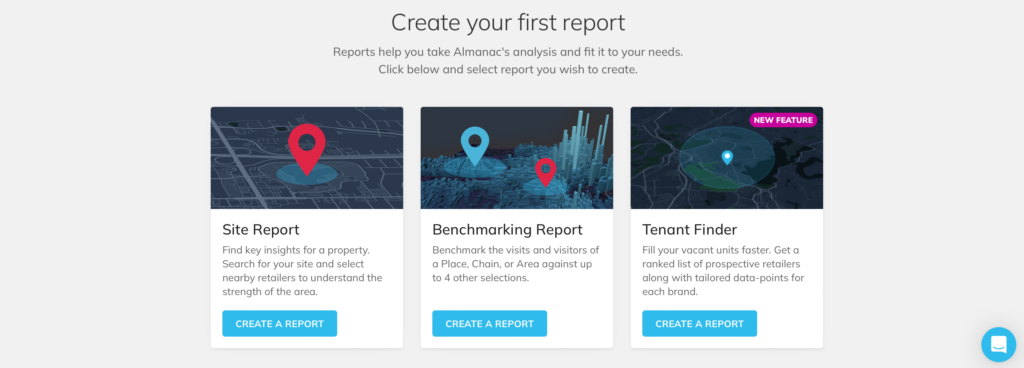
3. Enter the location of the mall in the search bar in the top left.
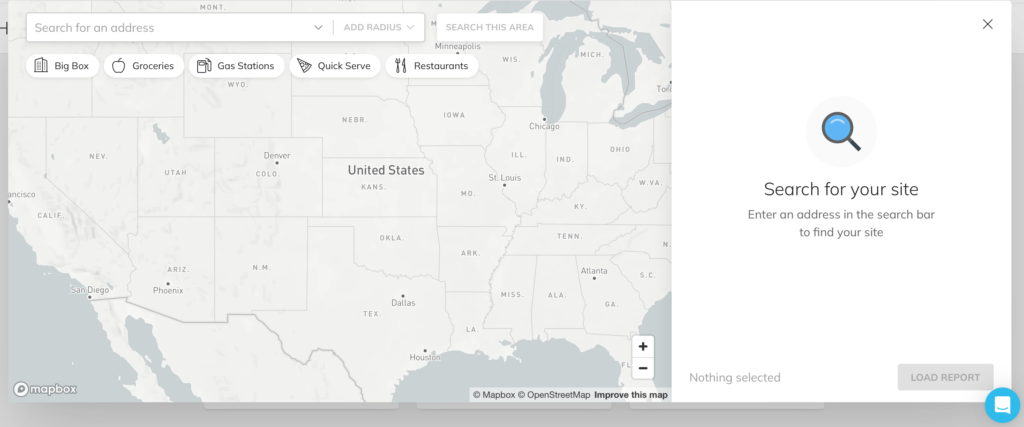
4. After confirming the address, enter a few further details about the unit. This can help to rank the possible tenants. You can skip this step now and enter later.
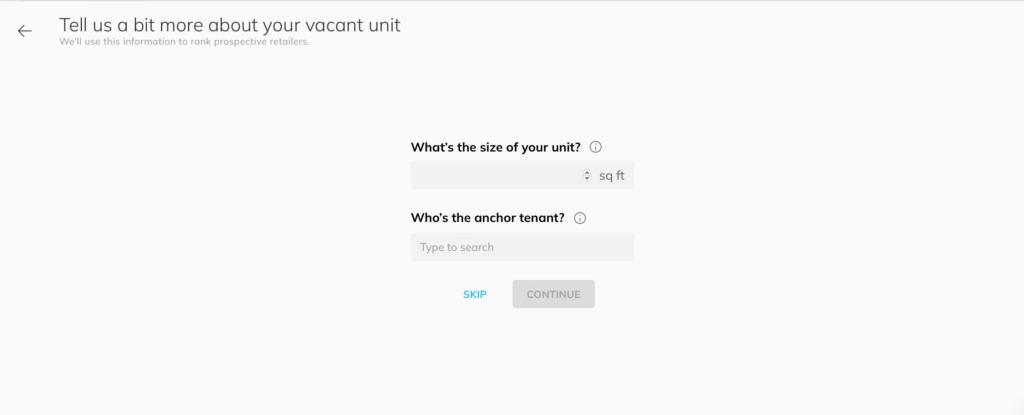
5. We will then generate your report. This will not take more than a few minutes.
6. When your report has loaded, check the property details.
If step 4 was skipped or you wish to edit the information, you can add the details here about the property’s unit size and anchor tenant.
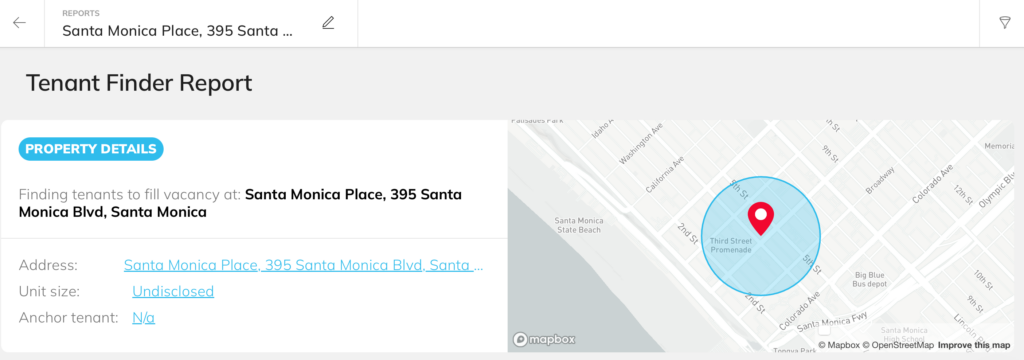
7. Review the tenant rankings. Retailers are ranked by our system by a property match score. We break down the data for you to estimate the potential success of the retailer filling the vacancy – scored on the far right of the table out of 10.
The table showing the rankings can be adjusted to rank based on score, names in alphabetical order, location, and so on.
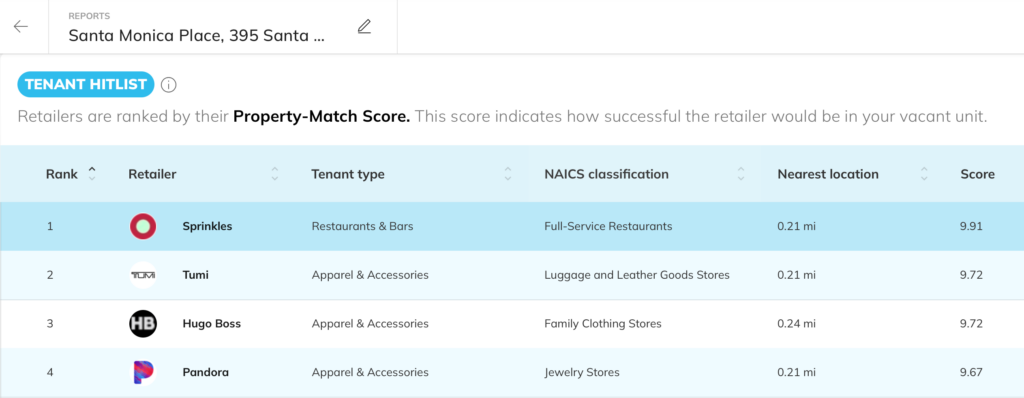
8. Scroll down to see further insights on the potential tenants. This provides further details about the retailer’s score.
To change which tenant score is showing, select from the drop-down menu “showing summary of”.
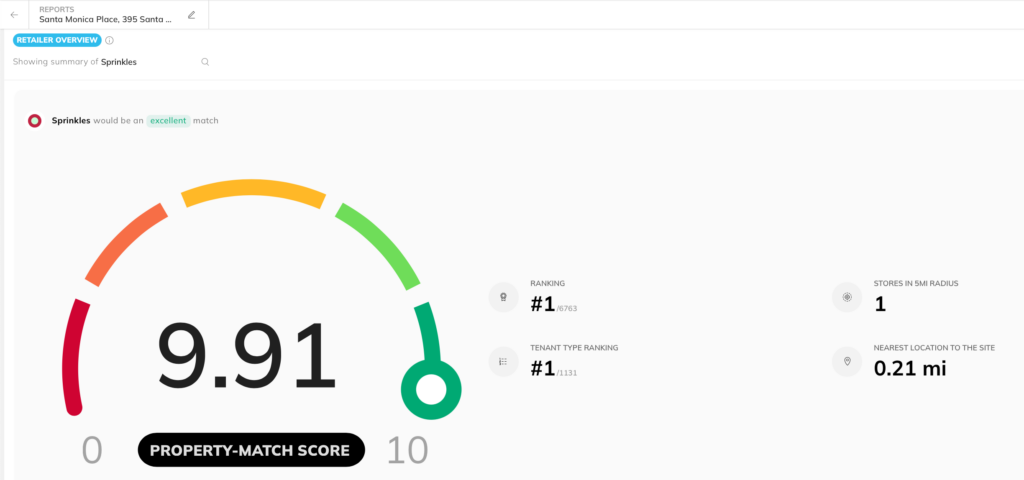
9. Scroll down further to see a total overview of the retailer’s score. This breaks down three categories that make up the total score: leakage, consumer, and market score.
- Leakage: indication of local demand.
- Consumer: score indicating a match between consumer group types in the local area and the typical consumers of the retailer.
- Market: an overview of the retailer’s probability of expansion as well as details of the number of similar retailers within the area.
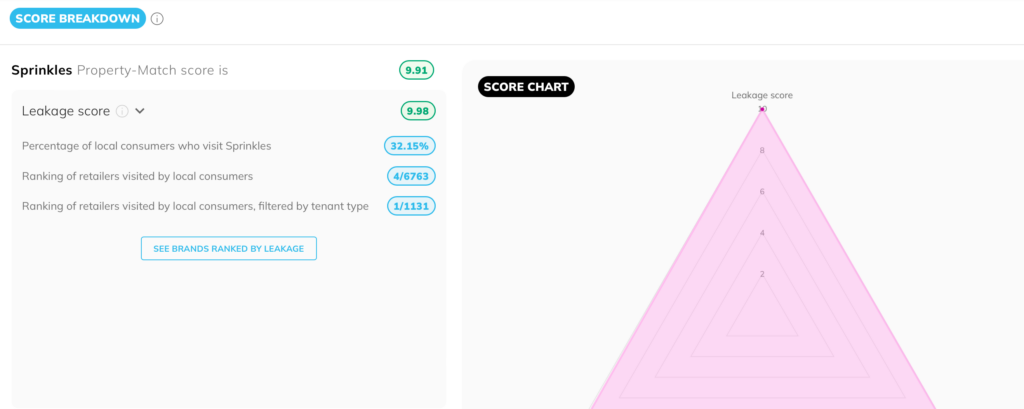
10. Customise your analysis with filters. If you have identified a gap or have a retailer type in mind, you can filter by type to show only retailers of a specific category – such as automotive businesses.
Other filters include location, so you can adjust retailers shown by distance, and filtering by retailers specifically to add and remove businesses from the report as required.
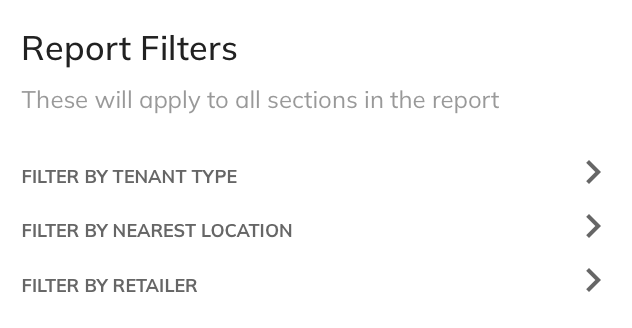
How to get raw data for retail void analysis
To get data, you have to make an account on a platform or service that offers foot traffic data.
From there you can download the data to your chosen cloud provider to complete your analysis.
At pas_by, we offer over 5 years of historical data to comprehend location trends, seasonality, and much more from our platform Almanac. Sign up now to start analysing CRE data.
How void analysis works in retail
Retail void analysis works by identifying business gaps in a specific area compared to a similar area. You can use data provided in its raw form or through a platform service to compare locations, retailers, and potential tenants to decide what gaps exist and how best to fill them.
What elements are part of a void analysis?
Retail void analysis compares a specific region or smaller area to find an undersupplied retail demand. Using details such as foot traffic, location data, and demographic overviews of local consumers, retailers can now complete data-driven analyses.
To complete a void analysis successfully, you will need:
- Details of demand: check the market score of retailers for a better understanding of local demand.
- Check foot traffic data and reports to see the rankings of competitors in the area.
- Track record of potential tenants and potential competitors. See if their footfall and sales are increasing or decreasing.
Why is retail analysis important?
Completing regular void analyses can help with the optimization of operations, and inventory, and give suggestions to fill tenancy gaps. The reports offered by void analysis can help retailers understand consumers at a local, regional, and national level to identify opportunities for expansion in the site selection process.
What is the difference between void and gap?
Void analysis refers to the finding, optimizing, and filling of business locations. For example, a retail business finding and opening a new store in a shopping mall.
Retail gap analysis refer to the comparison of the business’s current performance with desired outcomes.
Gap analysis aims to identify areas of improvement within your current operations, whereas void analysis aims to identify new business locations.
Use cases of void analysis in retail
Void analysis is completed by commercial property owners, brokers, retailers, and data scientists and researchers. Here are just a few use cases of when retail void analysis is completed and by what type of company:
- Shopping mall: discover the ideal tenant to open a store in a currently unoccupied store.
- Large company: identify new locations to expand a franchise or store chain.
- Product launch: company of any size may use void analysis to identify ideal locations for a pop-up shop to launch a new product or brand.
- Data analyst: analyze a business propsal and potential of a store location or new business.
Whatever you need a void analysis for, accurate data you can trust is an absolute necessity. Sign up now to our data platform to benefit from over 6 billion daily data points and more than 5 years of historical data.